Financial spreadsheets for photographers
- Regular price
- $39.00
- Regular price
-
$59.00 - Sale price
- $39.00
- Unit price
- per
Product Description
Product Description
You're a creative, not a tax professional.
So how do you organize your business expenses and sales without having to dread tax season every year?
With our spreadsheets of course!
These Microsoft Excel spreadsheets were crafted ESPECIALLY for photographers (and tested by accountants) to record your everyday business information.
While using our spreadsheets, you'll be able to save time recording your data and spend more time doing the things that you love in your business!
The amazing features of our photography spreadsheets include:
ESTIMATED TAX FORMULAS - plug in your numbers and the spreadsheet will automatically calculate your percentages for you, leaving you with less work to do!
SALES HISTORY - record all of your client jobs and sales tax from each session so you know what you are selling and how much you are making!
MONTHLY EXPENSE TABLE - record detailed information of all your business expenses in separate categories to help you keep track of exactly where your money is going.
MONTHLY EXPENSE SUMMARY- all of the totals from the monthly itemized spreadsheets are automatically calculated to provide you a total of your monthly expenses of each category without having to whip out your calculator.
EQUIPMENT EXPENDITURES - keep track of all of your photographer gear purchases on a separate spreadsheet so you can assess what you'd like to invest in next (maybe a new lens or that camera body you've been drooling over!?)
MONTHLY TOTALS SUMMARY - all of your recorded information, including sales and income tax estimates, will be totaled automatically for an end of the month summary - an easy, fool-proof way to hand in to your tax adviser at the end of the year.
YEAR-END SUMMARY - all of the previous months spreadsheets are all added together to come up with a yearly total. This includes: total yearly sales, total yearly business expenses, yearly income before taxes, estimated income after taxes, estimated total yearly sale tax, estimated total yearly income tax. Because what photographer really wants to spend the time calculating these things on their own?
YEAR-END EXPENSE SUMMARY - all of the previous months totals are calculated to bring you a yearly expense summary by month, an itemized expense summary by category, and a yearly photography equipment expenditures summary - an easy and quick way to see how much money you've spent (and how much more you're willing to at the end of the year, let's be honest).
MONTHLY EXPENSE CHART - All of your previous business expenses will be recorded and automatically calculated into a monthly expense chart. You will be able to quickly see how much was spent on each expense category for each month of the year.
Also included is a getting-started guide to help you get started on the right foot & record all of you information correct the first time.
Why wait another second getting organized for your business? Start now & be prepared for the next tax season!
*Microsoft Excel compatible only. This spreadsheet is not to replace an accountant, but to help you organize your data as a tax preparation tool. Due to the digital nature of this item, all sales are final and refunds cannot be issued.
FAQ
FAQ
Will these presets work in all versions of Lightroom?
No.
Please note that these presets will work in Lightroom 4 & up,
Lightroom Classic CC, and Lightroom CC. You can only sync your presets
to Lightroom mobile with your Lightroom CC subscription. Brushes are
only compatible with Classic versions of Lightroom.
wtf is a preset?!
A
preset is a recorded editing step or recipe that you can install in
your Lightroom application to use on your images. Presets not only help
you edit more consistently, but they can help you hone your very own
editing style and work more efficiently.
Will presets work in Photoshop, Photoshop Elements, and ACR?
Sadly, they cannot. These preset files can only be used in the above stated versions of Adobe Lightroom.
My computer crashed, how can I retrieve my presets?!
Please
make sure you backup your new presets once downloaded.
We recommend backing them up to an external hard drive, USB drive, or
your favorite cloud service immediately for safe keeping. You can also
refer to your order email at any time to download your items again.
Do you issue refunds?
Please note: due to the nature of digital downloads being sold, refunds are not accepted under any circumstance.
how do i use these?
Once
your purchase has been made and the payment has been cleared, you will
get an email with your new presets, brushes, training video, and
installation instructions inside. You can also refer to this page for
installation and usage assistance
You're a creative, not a tax professional.
So how do you organize your business expenses and sales without having to dread tax season every year?
With our spreadsheets of course!
These Microsoft Excel spreadsheets were crafted ESPECIALLY for photographers (and tested by accountants) to record your everyday business information.
While using our spreadsheets, you'll be able to save time recording your data and spend more time doing the things that you love in your business!
The amazing features of our photography spreadsheets include:
ESTIMATED TAX FORMULAS - plug in your numbers and the spreadsheet will automatically calculate your percentages for you, leaving you with less work to do!
SALES HISTORY - record all of your client jobs and sales tax from each session so you know what you are selling and how much you are making!
MONTHLY EXPENSE TABLE - record detailed information of all your business expenses in separate categories to help you keep track of exactly where your money is going.
MONTHLY EXPENSE SUMMARY- all of the totals from the monthly itemized spreadsheets are automatically calculated to provide you a total of your monthly expenses of each category without having to whip out your calculator.
EQUIPMENT EXPENDITURES - keep track of all of your photographer gear purchases on a separate spreadsheet so you can assess what you'd like to invest in next (maybe a new lens or that camera body you've been drooling over!?)
MONTHLY TOTALS SUMMARY - all of your recorded information, including sales and income tax estimates, will be totaled automatically for an end of the month summary - an easy, fool-proof way to hand in to your tax adviser at the end of the year.
YEAR-END SUMMARY - all of the previous months spreadsheets are all added together to come up with a yearly total. This includes: total yearly sales, total yearly business expenses, yearly income before taxes, estimated income after taxes, estimated total yearly sale tax, estimated total yearly income tax. Because what photographer really wants to spend the time calculating these things on their own?
YEAR-END EXPENSE SUMMARY - all of the previous months totals are calculated to bring you a yearly expense summary by month, an itemized expense summary by category, and a yearly photography equipment expenditures summary - an easy and quick way to see how much money you've spent (and how much more you're willing to at the end of the year, let's be honest).
MONTHLY EXPENSE CHART - All of your previous business expenses will be recorded and automatically calculated into a monthly expense chart. You will be able to quickly see how much was spent on each expense category for each month of the year.
Also included is a getting-started guide to help you get started on the right foot & record all of you information correct the first time.
Why wait another second getting organized for your business? Start now & be prepared for the next tax season!
*Microsoft Excel compatible only. This spreadsheet is not to replace an accountant, but to help you organize your data as a tax preparation tool. Due to the digital nature of this item, all sales are final and refunds cannot be issued.
Installation
Installation
Click here for Lightroom Presets & brushes
Terms of Use
Terms of Use
You may only use these products for personal or professional use. This
license extends to the single, individual purchaser. This license does
not extend to companies or partnerships and may not be resold, loaned,
and/or gifted to another individual and/or party. You may not share,
loan or redistribute/sell or copy any of these files in any way. All
Presets, templates, e-books, guides, & spreadsheets by Two Blooms are copyright protected. Due to the downloadable nature of these products, all digital sales are final sales. There are no
refunds, returns, or exchanges.
Couldn't load pickup availability

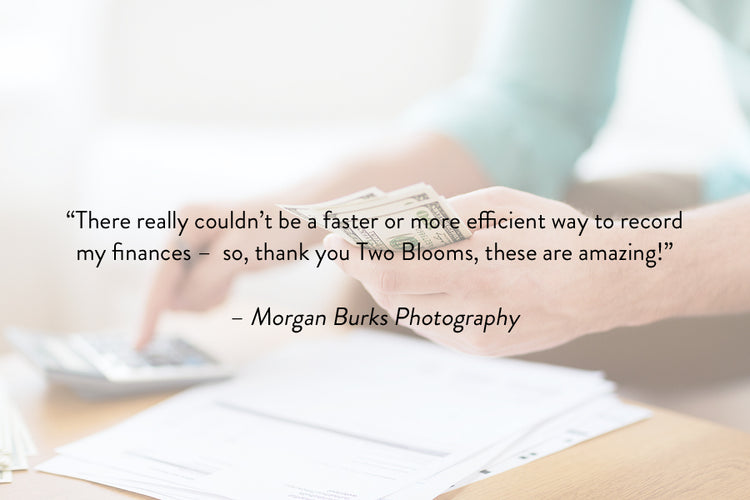
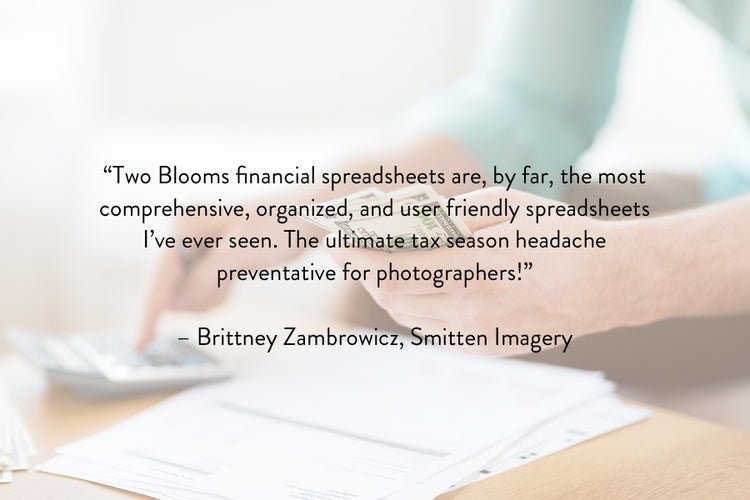
- Regular price
- $39.00
- Regular price
-
$59.00 - Sale price
- $39.00
- Unit price
- per
- Choosing a selection results in a full page refresh.



